ECO AUTOSMART 8. Daily maintenance
8.1 Daily cleaning:
To help ensure that the machine runs at an optimum level, a daily cleaning is necessary.|
|
| Leave the front door open, shut off the power from the switch in back and unplug machine. Do not use any of the solvents listed below to clean machine. Thinner / Benzene / Wax / solvents with acidity and the alkalinity |
1. Operation Panel/Top of machine
Wet soft cloth with water or window cleaner and remove left over Compound and debris.
2. Under Splash Cover & Platen Table
Wet soft cloth with water or window cleaner and remove left over Compound and debris.

3. Around Turret
Wet soft cloth with water or window cleaner and remove left over Compound and debris.
*Make sure to clean the Ring Magnets daily. They are the four black rings around the holes of the Turret.

4. Pad Holder(s)*Very important to clean these daily to ensure that the machine runs properly!
Wipe sides and metal backing plate surface with a soft cloth that’s been wet with water or window cleaner. If it gets rusty, gently remove rust with a light abrasive material.

5. Pad holder fixed plate. Wipe it with a soft cloth that’s been wet with water or window cleaner.

6. Drain exit
Wet soft cloth with water or window cleaner and remove leftover Compound and debris.
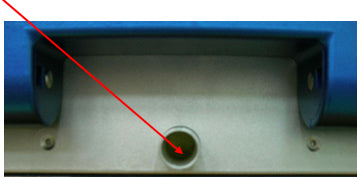
8.2 Daily inspection:
1. Pad Holder Velcro
Make sure that the Velcro is properly adhered to the pad holder. Velcro coming up on the edges can cause repair marks/poor finish.

Replace Velcro when needed (contact a representative @ ELM USA for replacements). After removing old Velcro make sure to clean the surface of the pad holder thoroughly with adhesive remover.

2. Center Seal
Make sure that center seal is not cracked, damaged or worn. When seal is damaged it could result in a poor disc finish or water on disc. Early replacement is suggested.
Contact a representative @ ELM USA for a replacement.

Contents.
- 1. How to install
- 1.1 Contents in package
- 1.2 Location for Installation
- 1.3 Moving the machine
- 1.4 Sending back the machine to ELM USA
- 2. Description and Function of each part
- 3. LED Display
- 4. Pad and ST (Repair process) number
- 5. How to use
- 5.1 Set-up
- 5.2 Power on and off
- 5.3 How to operate Water and Compound Pumps
- 5.3.1How to switch between CD/DVD and Blu-ray repair modes
- 5.4 Setting a disc for repair
- 5.5 Operations for repairing disc
- 5.5.1 Explanation of repair mode
- 5.5.2 How to start a repair
- 5.5.3 Understanding displays on LEDs when machine is repairing a disc
- 5.5.4 Pausing the repair process
- 5.5.5 Process completion
- 5.5.6 Consumable replacement alerts
- 6. Alert List
- 7. Error occurrence
- 7.1 Error code
- 7.2 Error reset
- 7.3 Error List
- 7.4 Manually opening the Front Door
- 8. Daily maintenance
- 8.1 Daily cleaning
- 8.2 Daily inspection
- 9. Servicing machine
- 10. Specifications
- 11. Wiring Diagram
- 12. Maintenance Parts
